Are you looking for the best LaserJet printer for home use? You may have noticed that conventional inkjet printers are not designed for this use. That’s a job for laser printers!
Contrary to what some are thinking, the LaserJet printer is not at all reserved for the pros. It is also for semi-professional use at home, typically or occasionally, whether you print a lot.
No more clogged inkjet nozzles, LaserJet printers restart as if nothing had happened. Even after several months of inactivity! They are perfect for office and home use.
Thanks to a specific process called xerography, these devices can produce many more pages per minute than other models while offering much better quality. They are therefore more expensive. This is why it is crucial to choose one that perfectly meets your expectations.
In a hurry, no need to read an entire article; choose our top pick – HP Laserjet Pro M15W Printer.
If you want to learn more, come with me to review the best LaserJet printer for home use. I’ll also follow up the review with an in-depth purchase guide to show you what to consider before purchasing.
Review of the 4 Best LaserJet Printer for Home
Overall Best HP Laser Printer – HP Laserjet Pro M15W Printer

Key features
- Wireless connectivity
- Energy Star certified
- HP auto-on/off technology
- Pre-installed cartridge
- Cloud print enabled
This laser printer at less than $200 has a good value for money because it’s a wireless printer that works with Alexa. Although it’s not a colored printer, the monochromatic model is designed by Hewlett Packard for use in the home and office.
For instance, you can print directly via WiFi from your smartphone, thanks to the Airprint. Note that handling and operating the printer is also very simple. This is done using 4 buttons located to the left of the printer. In addition, the printer can be
At this price, the print speed of 19 pages per minute is frankly impressive, even if it will be limited to monochrome printing. The printer is compatible with smartphones, laptops, and desktop computers.
With this product, Hewlett Packard LJ bets on value above the quality-price ratio without sacrificing performance on the features offered.
The manufacturer tied the product around essential and powerful functionalities – WiFi connectivity, the USB port, and the HP Auto-On/Off technology, which intelligently turns the device on or off when it’s needed and not needed.
However, notable features not included are the Ethernet Networking, Auto Document Feeder, Scan To Email, and Print From USB Drive.
Nonetheless, this model is compact, and it is simple to use. It has a small LCD screen and is Energy Star certified.
Pros
- Compact and affordable printer
- WiFi and USB connectivity
- Prints up to 19 pages per minute
Cons
- No additional features
- No color printing
Best Second Printer for Home and Small Offices – HP Color Laserjet Pro M454DN Printer

Key features
- HP Wolf Pro Security
- Built-in Ethernet
- Tray capacity of 250 sheets.
- 28 pages per minute speed
- 400*600, 600*600 dpi print resolution
Do you have a small office or home business and already have a laser printer, but it does not offer color printing even though it is complete? Then it would be best if you had a reliable model such as the HP LaserJet Pro M454Dn.
Many people use the HP LaserJet Pro M454Dn as a second printer because it allows color printing. In addition, the cartridges sold for this model are relatively expensive. By restricting its use to color documents, you’ll be able to save money.
The retail price of this printer includes a set of toners for black, cyan, magenta, and yellow. This starter kit can print approximately 1200 pages.
You must connect this product to the network through its Ethernet connection, whether at home or in the office. It is also possible to connect a device using a USB cable.
- Also read: our list of top notebooks for trading cryptocurrencies
Like most models, this model has a 250-sheet tray. A larger tray is available as a separate offer if you wish to increase this capacity up to three times.
Printing is done at a fast speed of 28 pages per minute. In addition, it can print double-sided pages automatically.
Safety comes first with the HP LaserJet Pro M454Dn. It sends notifications in the event of a security threat, thanks to the HP Wolf Pro Security.
Pros
- High-quality color printing on both sides
- Easy network connection via Ethernet or USB cable
- Comes with a set of toners for around 1200 prints.
- Energy Star certified
Cons
- The toners are expensive
Best Multi-functional Printer – HP Color LaserJet MFP M477FDW

Key features
- Auto Document Feeder
- 27 pages per minute
- 4.3-inch touchscreen
- Double-sided printing
- Ethernet networking
Remember I mentioned that the preceding printer would be ideal as a second printer for colored printing jobs? Now, if you want an all-in-one printer for all kinds of jobs, then this is it!
With this multifunction laser printer, you can photocopy, scan, and print colored and monochromatic documents! Its speed is undoubtedly the most remarkable asset of this model since you can print up to 27 pages per minute for both mono and color printing (which is frankly rare).
The first page is printed in just 10 seconds when waking up from sleep mode or automatic shutdown. It can therefore be used in a professional context.
Its scanning speed is also downright impressive. Apart from its pure performance, its practicality is valued just as much, thanks to control via the touch screen and its WiFi and Ethernet connectivity.
Note, however, that all these functionalities come at a bit of high price. But this is amply justified by the performance of the device. It relies above all on speed, which can be seen in terms of the first page out time, printing, and scanning speeds.
However, given the pricing, it seems particularly intended for use in business or a professional environment, knowing that its speed will save you some time compared to less sophisticated models. But I’ve found a lot of people who use this at home.
Pros
- Good speed, both in B/W and color printing and for scanning
- 3-in-1 multifunction
- It can be controlled with a large touchscreen
Cons
- There’s no automatic duplexing for printing and scanning
- Setting a bit complex for beginners
Best Value for Money Printer – HP Color LaserJet Pro M283fdw
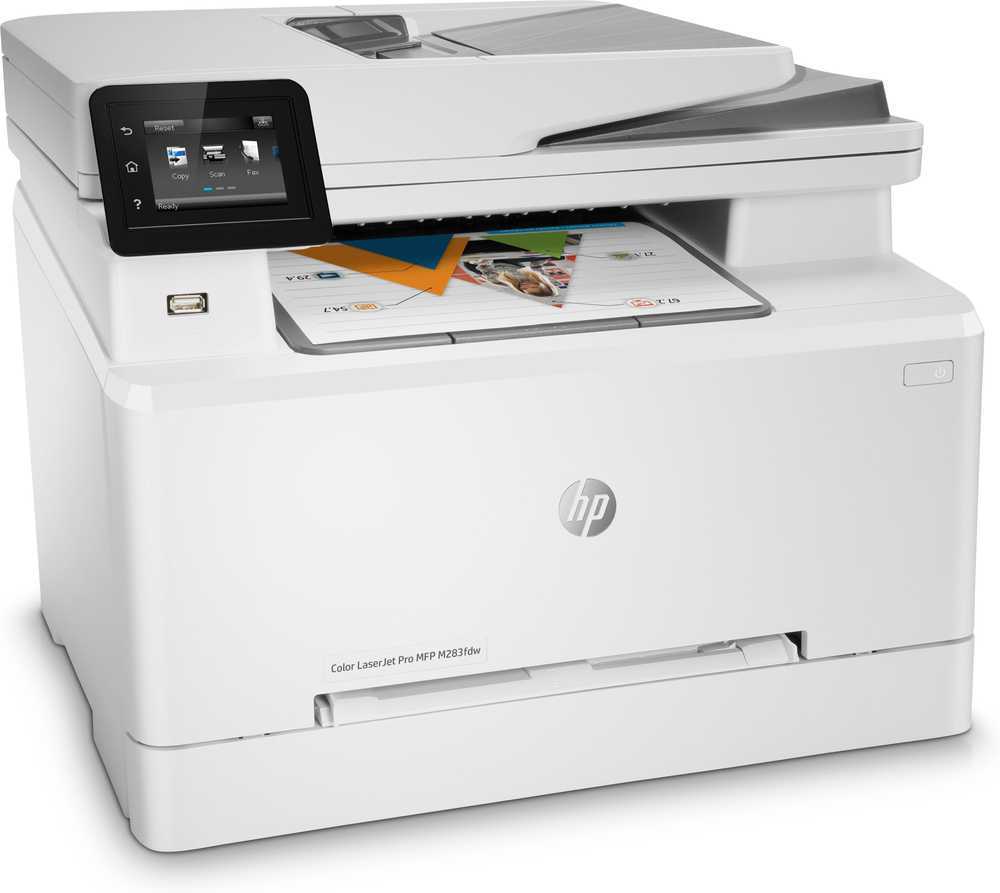
Key features
- Up to 21 pages per minute
- Automatic double-sided printing
- Auto-On/Auto-Off Technology
- Built-in Ethernet
Offered for a fairer price, the Color LaserJet Pro M283fdw printer from HP is sturdy and comes feature-loaded.
In addition to having the double-sided printing function, the scanner, and the photocopying functionalities, it is quite possible to receive faxes directly from the printer.
The touch screen makes it easy to navigate through the menus and launch a scan or a photocopy. It also offers the configuration of wireless mode to connect computers.
With a print speed of 21 pages per minute, this LaserJet Pro M283fdw is considered semi-professional. Therefore, it is suitable for use at home and for a self-employed person or an office.
One of the downsides noticed on this product is that the cost of printing in color is relatively high. The colored toners are not in any way inexpensive. But it can also print in black and white. Simply select the preference for monochrome printing on the touchscreen.
Pros
- Includes almost all needed features
- Affordable printer
- WiFi connection possible for easy remote printing
- Good print quality (600dpi)
- You can print, copy, scan, and fax
Cons
- Imposing in size
- It’s quite noisy
- Ink-intensive for color printing
Buying Guide
Laser printers have often been likened to large, bulky professional copiers. Today, if these devices still exist, other more compact models have appeared and are now ideal for individuals who regularly print documents other than photos in the comfort of their homes.
But what criteria should you focus on to choose the best LaserJet printer for home use?
Weight and dimensions
Weight is a minor criterion. Indeed, I advise you to find a permanent place for your laser printer and not move it.
On the other hand, the dimensions are essential since you’d be using them at home.
Note that the dimensions indicated are generally those occupied by the device when not in use. Which means you have to think a little bigger.
However, rest assured: manufacturers are aware that individuals and small businesses are increasingly facing space concerns.
As a result, they now offer compact models, which can be placed without too much difficulty on a desk or a shelf specially provided for this purpose.
Speed
A large printer memory contributes to a better speed, but it is not the unit of measurement used by the manufacturers, who prefer to give an estimate in pages per minute. For individuals, speed is an anecdotal criterion, but not for companies:
- 20 pages per minute is a business minimum.
- 30 pages per minute correspond to fairly intensive use.
As a general rule, the value is given for monochrome A4 pages, but do not forget to read between the lines because some brands play on the words and the types of paper.
Tray capacity
This is the amount of paper you can put in the printer tray. There is a very widespread standard on the vast majority of models and from entry-level to high-end: 250 sheets.
However, you can also buy one or more additional trays separately to store more papers.
Connectivity
There are three main types of connectivity on laser printers:
- USB: This is the most classic; you connect to the computer, and that’s it.
- Ethernet: You connect to a computer or an Ethernet box, making the printer available for a home or business network.
- WiFi: This is the wireless option. You can print remotely from a phone or tablet. It is particularly comfortable.
Functionalities
In addition to printing, some devices are equipped with the Scan, Photocopier, and Fax functions. These features don’t usually make the printer much more expensive, but they can be more energy-intensive.
Features that save energy and money
Some models are called “duplex”: they can print automatically on both sides to avoid wasting paper.
Remember you’ll be using the machine at home, and you wouldn’t want to blow up your energy bill. Thankfully, some machines are Energy Star certified, which means limited consumption and more tremendous respect for the environment.
As for saving money, the toner saving mode allows limiting the depletion of the cartridge by printing in lower-quality documents that are of little importance.
The expendables
Toners can be expensive. This is why, before buying a printer, you have to look at which toners are compatible and check two characteristics: the price and sheet capacity. You can then calculate the cost per impression.
Conclusion
To choose the best laser printer from HP (trademarked LaserJet printers by Hewlett Packard), first, you should consider your usage.
Do you need color? Do you want a multifunction model? Or both?
The four models reviewed in this article are enough for you to find the model that suits you best, without (too much) compromise.
Best for…
- Overall Best HP Laser Printer: HP Laserjet Pro M15W Printer
- Best Second Printer for Home and Small Offices: HP Color Laserjet Pro M454DN Printer
- Best Multi-functional Printer: HP Color LaserJet MFP M477FDW
- Best Value for Money Printer: HP Color LaserJet Pro M283fdw
FAQs
HP is the undisputable king of laser printers in general and printers for home users. This brand has a distinctive trademark, the LaserJet, a name for laser printers made by HP. Some of the best HP LaserJets for home use include the HP Color Laserjet Pro M454DN Printer and the HP Laserjet Pro M15W Printer. Brother, Canon, and Epson also make great laser printers for home use.
The price of most LaserJet printers ranges from around $100 to $2,000. Generally, you benefit from increased speed and better resolution by paying more. It is rare to find models capable of printing in color under the $300 mark.
The toner for the HP Laserjet Pro M15W Printer is not expensive. The model comes with a sample toner, and you can order a toner from the HP Smart App. However, note that this is a black toner. Other models which use cheap toners include the HP LaserJet Pro M402n and the Brother HL-L2300D.
If your work at home as a freelancer, study in the university or high school, and require many copies of documents to be printed, the laser printer is ideal for you. You may combine a cheap multifunction printer with a monochrome laser printer. There’s also an option of investing in a higher-end all-in-one monochrome and colored printer. You can print your notes directly from tablet or laptop if a printer has wi-fi or bluetooth connectivity.







![How to Take a Screenshot on Xiaomi Redmi 10X 5G [+ Video Guide]](https://tentechreview.com/wp-content/uploads/2022/02/Take_Screenshot_Xiaomi_Redmi_10X_5G-14-120x86.jpg)
![How to Take a Screenshot on Samsung Galaxy M32 5G [+ Video Guide]](https://tentechreview.com/wp-content/uploads/2022/01/Take_Screenshot_Samsung_Galaxy_M32_5G-11-120x86.jpg)
![How to Take a Screenshot on Xiaomi Mi 9 Pro 5G [+ Video Guide]](https://tentechreview.com/wp-content/uploads/2022/02/Take_Screenshot_Xiaomi_Mi_9_Pro_5G-12-120x86.jpg)
![How to Take a Screenshot on Huawei nova 8i [+ Video Guide]](https://tentechreview.com/wp-content/uploads/2022/02/Take_Screenshot_Huawei_nova_8i-22-120x86.jpg)
![How to Take a Screenshot on Huawei U8100 [+ Video Guide]](https://tentechreview.com/wp-content/uploads/2022/02/Take_Screenshot_Huawei_U8100-9-120x86.jpg)
![How to Take a Screenshot on Samsung Galaxy W I8150 [+ Video Guide]](https://tentechreview.com/wp-content/uploads/2022/01/Take_Screenshot_Samsung_Galaxy_W_I8150-1-120x86.jpg)