Mobile phone monitoring: how does it work? Can I do that too? Is spying even legal? And does the spy app really work?
Yes, mobile spy applications work. They are designed to track a person’s smartphone location and online activities.
Do you want to quickly check what the children are doing on their cell phones during the day? Spy apps for Android and the iPhone make this possible. In this article, we’ll see how they work and review the best spy apps that really work.
How Does Spy App Work?
Spy apps work with a combination of software installed on a person’s smartphone to be monitored and a cloud service to which the tapped data is sent.
The customer can call up the information via a web interface and thus track where the owner of the end device is and how he is communicating with it.
One challenge is installing the app on the target smartphone. In any case, the user needs physical access. Some spy apps are installed via USB, while others require the browser to be operated.
In any case, a configuration of the operating system is necessary to hide the app from the owner. With a simple installation, data such as location information and call histories can be tapped.
Monitoring a mobile phone without consent is only permitted in a few cases. Parents can determine the whereabouts of a younger child using a spy app. On the other hand, listening to conversations or chats without the consent of all parties involved is almost always illegal.
You will be able to read SMS messages, monitor phone calls, Internet browsing, and conversation.
Can Phone Spy Apps Be Detected?
It depends on the type. Some spy apps can monitor other people’s phones without you touching their phones. However, on the one hand, the person being spied on can discover a spy app through higher data consumption than usual. Nevertheless, a look at the list of installed apps can also reveal the app’s purpose.
The classified monitoring of other people using spy apps without their consent is wrong and can have legal consequences. If you want to use such spy apps, you need the approval of the person being monitored.
If a spy program is discovered there, it can also be uninstalled.
5 Best Spy Apps That Really Work
Spy apps are available for both Android smartphones and iPhones. With the iPhone, however, a jailbreak is sometimes required for this, and rooting is needed for complete monitoring on Android devices. However, there are now apps that don’t need these.
Best for Android: Spy Camera OS 3 for Android
Spy Camera OS 3 for Android runs in the background and constantly records the activities of applications run by the user. The tool also works when the display is switched off.
The spy app is easy to use and allows numerous settings, such as the quality of the recorded content – even in 4K if desired. There’s even facial recognition, which automatically takes snapshots when a specific person is spotted.
Best for iPhone: mSpy for iPhone
On iPhone, mSpy is one of the most popular tools for monitoring Apple smartphone activities. But: It’s not a secret since a visible app icon is placed on the home screen of the monitored mobile phone. However, no jailbreak is required for use.
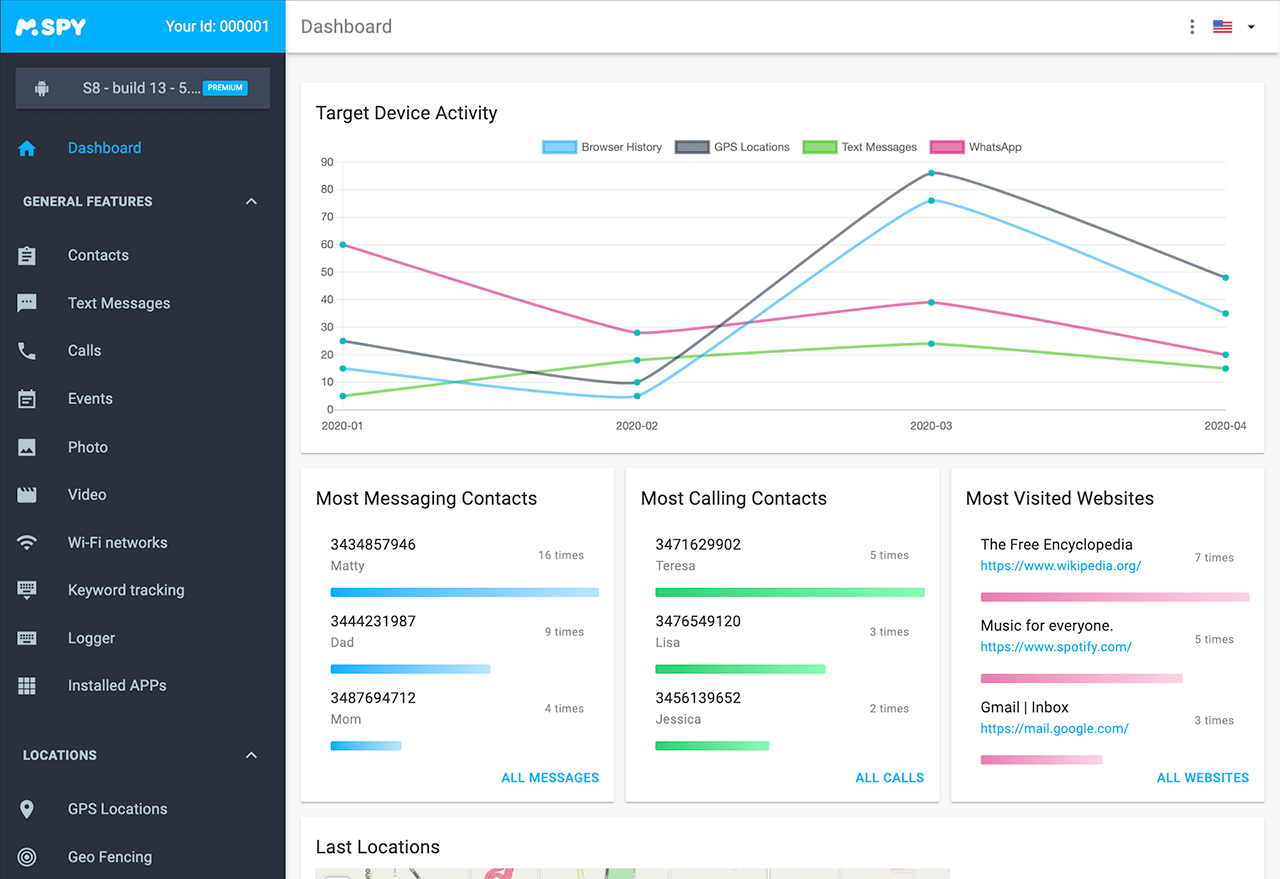
Once installed, you can use mSpy to sniff text messages, phone calls, browser history, or GPS location data. This works by reading the content stored in iCloud, which is why you need to know the Apple ID of the person being monitored – usually that of the child. The app can be downloaded as a lite version for free. But if you want to use all functions, you have to pay a monthly fee.
Best for Eavesdropping: Ear Agent for Android
Would you like a little listening help? Then you should take a closer look at Ear Agent. The small tool records noises via a smartphone’s microphone and amplifies these sounds so that even distant conversations can be overheard.
Simply place the phone anywhere and let Ear Agent run. For good quality, however, the use of headphones is strongly recommended. The basic version of the app is free, and the premium version offers noise suppression, among other things.
Best Automatic Call Recorder: Call Recorder for Android
Of course, recording telephone calls without the explicit consent of the person making the call is also prohibited. But an app that serves this purpose is called Call Recorder. This spy app will automatically launch whenever there is a phone conversation.
Not only is the phone call itself recorded, but also the ambient noise on the installed smartphone. In the settings, you can specify whether certain contacts should not be recorded. In the paid Pro version, you can even automatically upload conversations to the cloud.
Best for Tracking SMS Location: Monitor Call SMS Location for Android
As the name of the app already suggests, things like calls, SMS messages, or location data are spied on – even when GPS is deactivated. The position of the monitored smartphone can be viewed at any time via a special web portal. The spy app is chargeable, but you can try it out for a few days for free.
Final Word
Yes, spy apps are real, and they do what their name suggests: spy on SMS, calls, conversations, and more. We have also put together a review of the five best spy apps. However, note that spy apps are not legally permitted unless the person being monitored has given explicit consent.
This means such tools must not be installed in secret on other people’s cell phones. The surveillance of one’s children also represents a legal gray area, so even your children should be informed about this measure in any case.






![How to Remove jsagent-egf [adw] Virus (Tested Solutions)](https://tentechreview.com/wp-content/uploads/2022/10/How-to-Remove-jsagent-egf-adw-Virus-Tested-Solutions-350x250.jpg)






![How to Take a Screenshot on Xiaomi Redmi Note 11 Pro Plus [+ Video Guide]](https://tentechreview.com/wp-content/uploads/2022/02/Take_Screenshot_Xiaomi_Redmi_Note_11_Pro-120x86.jpg)
![How to Take a Screenshot on Huawei Y8s [+ Video Guide]](https://tentechreview.com/wp-content/uploads/2022/02/Take_Screenshot_Huawei_Y8s-13-120x86.jpg)
![How to Take a Screenshot on Huawei Impulse 4G [+ Video Guide]](https://tentechreview.com/wp-content/uploads/2022/02/Take_Screenshot_Huawei_Impulse_4G-9-120x86.jpg)
![How to Take a Screenshot on Huawei Mate 40 Pro Plus [+ Video Guide]](https://tentechreview.com/wp-content/uploads/2022/02/Take_Screenshot_Huawei_Mate_40_Pro-120x86.jpg)
![How to Take a Screenshot on Samsung Galaxy Fresh S7390 [+ Video Guide]](https://tentechreview.com/wp-content/uploads/2022/01/Take_Screenshot_Samsung_Galaxy_Fresh_S7390-1-120x86.jpg)
