Nowadays, people seek to spy on others for several reasons. A person can spy on someone else’s Android phone to guarantee the safety of their loved ones. Spying on someone’s phone can also come in handy during an emergency.
So, have you been looking at how to spy on an Android phone? Don’t fret because we’re here to answer your questions. Spying on an Android phone isn’t only possible but also relatively straightforward. You can use spy apps, Android device manager, or Google timeline to spy on an Android device.
This article will discuss the best ways to spy on an Android phone and highlight every step of the process. We will also review the best spying method and recommend three spy apps to help you monitor your employee’s or loved one’s activities.
Best Ways to Spy on Android Phone
There are several ways to spy on Android phones, with most of them being ineffective. Here are three of the best and most effective ways to spy on an Android phone.
1. Android Device Manager
This isn’t a flawless spying solution, but it does support four functions: tracking the phone’s location, making it ring, locking the phone, and erasing the phone’s data.
The Android Device Manager is installed by default on all Android devices. ‘Find My Device’ is another name for it. It is fairly simple to use because it is enabled on most Android devices.
There are no installation requirements. All you need to do is ensure that the target phone is online. You will need the Google Account credentials linked with Android Device Manager to gain access. This is how it works.
- Open your preferred browser and visit google.com/android/devicemanager.
- Input your Google account details of the target Android device.
- A screen displaying a map will pop up. This map shows the device’s location. Moreover, you’ll be able to lock, ring, and erase the device.
2. Google Timeline
Another way to spy on Android is by using Google timeline. This method is known as ‘Your Timeline.’ It works with a Google account in the same way that Android Device Manager does.
The internet and location of the target device need to be enabled for it to work. Furthermore, you’ll need access to the target device’s Google Account credentials. Here’s how to use Google Timeline to spy on an Android device.
- Open your browser and navigate to Google Maps.
- Sign in to the Google Account with the target device’s credentials.
- On the left side of the website, select ‘Menu.’
- Then, select ‘Your Timeline.’ This will display a timeline of where the target device has been.
- To see the target device’s locations, go to Menu > Your Places > Visited.
3. Spy Apps
Spy Apps allow you to monitor several activities such as text messages, incoming and outgoing phone calls, GPS locations, browser activity, and social media platforms.
Before you can use spy apps, you need to have physical access to the target device. Furthermore, the target device may need to get rooted before using the advanced surveillance features. Here’s how to use spy apps. Note that this process may be different depending on the spy app. However, most spy apps follow these steps.
- To begin, download your preferred spy app on the target device and set up an account.
- Then, enter the target device information and log in to the newly created spy app account to monitor the device.
- You’ll be able to read text messages, monitor call history, view social media messages, and track the device’s location.
Which Option Is Best?
We recommend using spy apps to spy on Android. This option is the most effective way to spy on another smartphone remotely. These spy apps come with different exciting features that make monitoring a breeze. We’ll list our top three spy apps below.
Our Top Spy Apps on Android
Here are our top three spy apps for an Android phone.
1. mSpy
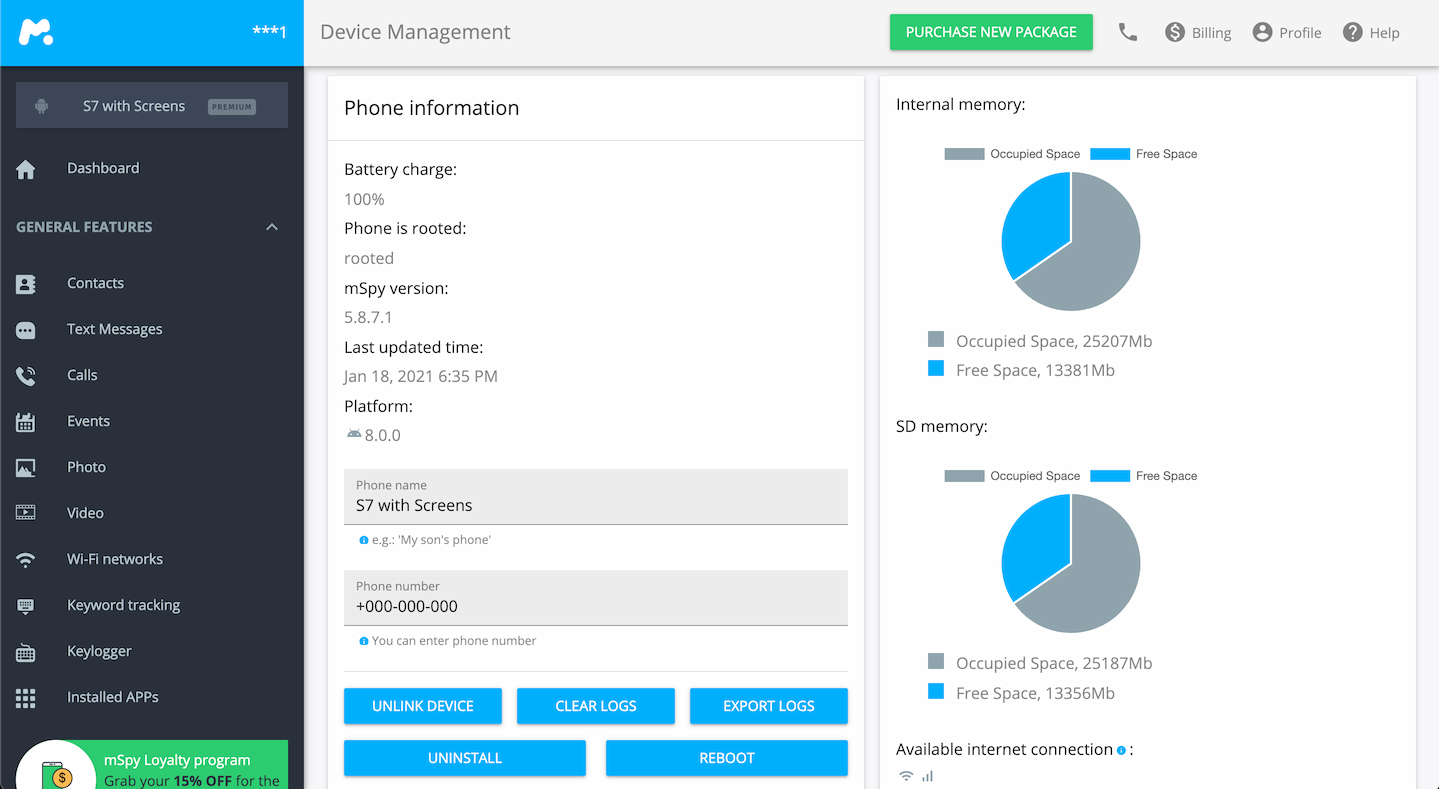
Features:
- Monitor Calls and Text Messages
- Location Tracking
- Email Monitoring
- Social Media Monitoring
MSpy is a spying app originally intended for parents. It allows you to monitor your child’s phone’s activities, including GPS location, call logs, text messages, internet history, and more.
Aside from standard monitoring features, mSpy allows you to remotely lock the device, block websites and apps, and view the installed apps on the device. Furthermore, rooting is required to use some premium features. Overall, mSpy is simple to use and allows you to monitor and control your child’s device’s activities from a distance.
Pricing:
mSpy offer three paid plans:
- 1-month Plan – $48.99/month.
- 3-month Plan – $27.99/month.
- 12-month Plan – $11.66/month.
2. FlexiSPY
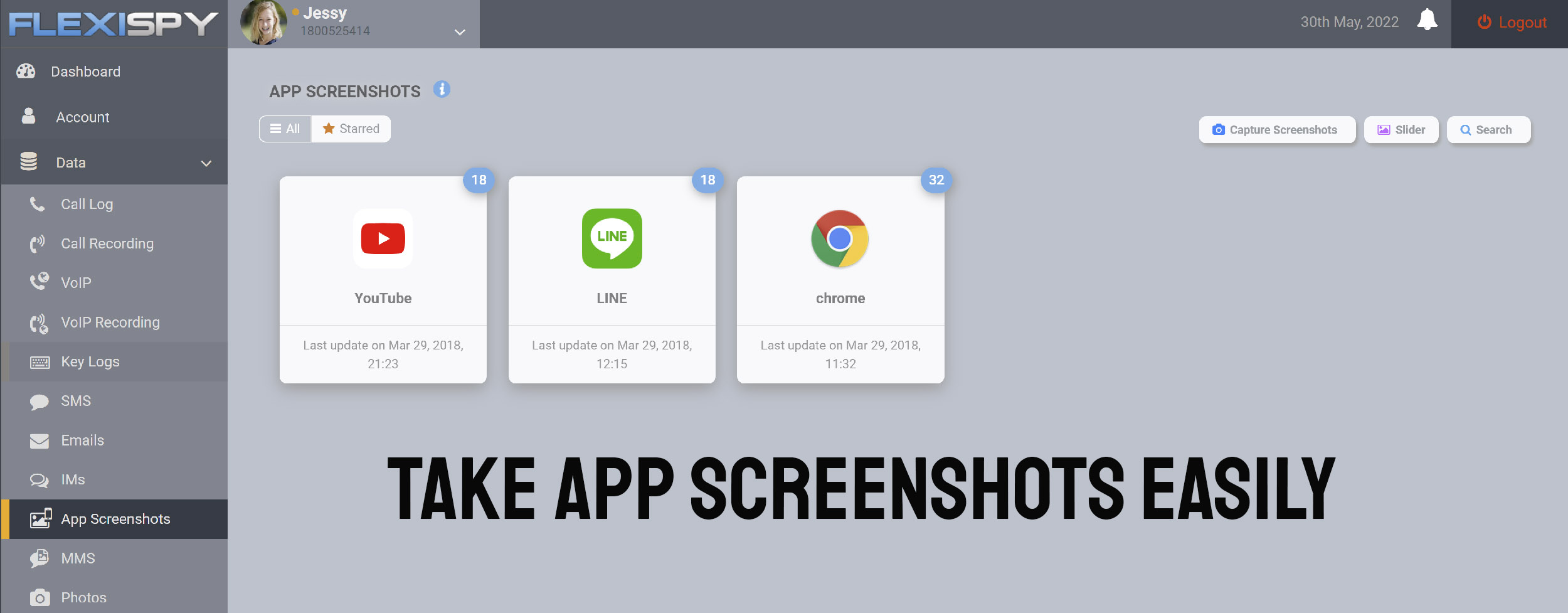
Features:
- Call logs & Messages Monitoring
- Social media Monitoring
- Stealth Mode
- Keylogger
FlexiSPY is another effective spy app that allows you to track GPS location, monitor internet activity, text messages, call logs, and even social media apps. The best part about FlexiSPY is the stealth mode feature, so the phone’s owner will never suspect that they are being monitored.
Pricing:
FlexiSPY offers three plans for Android devices:
- Lite Plan: $29.95/month
- Premium Plan: $68/month
- Extreme Plan: $199/month
3. Neatspy
Features:
- Keylogger
- Social Media Monitoring
- Location Surveillance
- Call log and Text Message Monitoring
Neatspy allows users to spy on someone’s Android device remotely. The app includes numerous spying features that allow you to spy on anything the other device does. Moreover, Neatspy can spy on the target Android device’s location, call history, text messages, etc.
Pricing:
Neatspy offers customers three paid subscriptions:
- Premium plan: $9.99/month
- Basic plan: $39.99/month
- Family plan: $69.99/month
Final Thoughts
Spying on an Android phone can be difficult if you don’t know what to do. Luckily, we have highlighted the best ways to spy on an Android device. We recommend using spy apps to spy because they’re the most effective way to monitor someone else’s phone.
Keep in mind that many websites will promise that you can obtain the target’s information without using their phone for a low fee. These websites are most likely fraudulent, and you risk exposing your device to malware. So, try out the methods discussed above and avoid any shady websites.





![How to Remove jsagent-egf [adw] Virus (Tested Solutions)](https://tentechreview.com/wp-content/uploads/2022/10/How-to-Remove-jsagent-egf-adw-Virus-Tested-Solutions-350x250.jpg)






![How to Take a Screenshot on Samsung Galaxy S6 edge+ (USA) [+ Video Guide]](https://tentechreview.com/wp-content/uploads/2022/01/Take_Screenshot_Samsung_Galaxy_S6_edge_USA-120x86.jpg)
![How to Take a Screenshot on Huawei U8520 Duplex [+ Video Guide]](https://tentechreview.com/wp-content/uploads/2022/02/Take_Screenshot_Huawei_U8520_Duplex-10-120x86.jpg)
![How to Take a Screenshot on Xiaomi Redmi 5 [+ Video Guide]](https://tentechreview.com/wp-content/uploads/2022/02/Take_Screenshot_Xiaomi_Redmi_5-14-120x86.jpg)
![How to Take a Screenshot on Xiaomi Mi 5s [+ Video Guide]](https://tentechreview.com/wp-content/uploads/2022/02/Take_Screenshot_Xiaomi_Mi_5s-14-120x86.jpg)
![How to Take a Screenshot on Samsung Galaxy A52 5G [+ Video Guide]](https://tentechreview.com/wp-content/uploads/2022/01/Take_Screenshot_Samsung_Galaxy_A52_5G-12-120x86.jpg)
